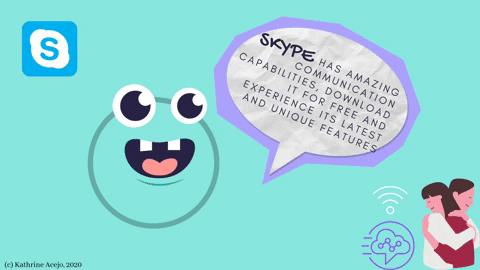Skype is a popular app for making calls and video chat with family and friends around the globe. Communication services is free as long as you are connected to the internet.
Skype has several unique features including echo/sound test that lets you check the audio of your call. It has call recording where you can save important conversations like meetings. One of the coolest features is the screen sharing in which you can show websites or presentation on your screen during a call. Skype is accessible anytime and anywhere because you can use it without installing the app and just open their website through your browser. The skype app is available on your phone, iPad and desktop.
Read my review of the use of skype on the following devices:
Phone
Skype for phones are the most convenient version of Skype. You can make calls anywhere, with or without WiFi connection because mobile data are available. The downside of using this device is that the application is quite heavy and it is taking a considerable amount of resources on your phone. Screen Sharing is not also supported in phones nor tablets.
iPad/Tablet
iPad and tablets are also handy devices. You can have a better experience of using Skype with its large screen. Video calls and messaging is more fun with a wider screen. However, aside from this fact, I think that Skype for iPad is not any much better compared to using phones because from personal experience, the newest update is more sluggish in iPad and the app takes time in opening. Additionally, the version of Skype for iPad is not up to date compared to iPhone.
Desktop/Laptop
The desktop version of skype is probably the best version of using Skype. You can do everything on Skype using your computers. Unlike other devices, screen sharing is best used on desktop because it is easy and manageable. It is also best for long time conversations because the device is suitable and the internet connection is stable.